Testinium
The Testinium step integrates the Testinium testing platform into Appcircle's CI/CD workflow, allowing for automated testing of mobile applications directly within the Appcircle environment. This step enables developers to execute test scripts, analyze test outcomes, and verify the quality of their mobile apps before deployment
Prerequisites
Before running the Testinium step, certain prerequisites must be completed. These prerequisites, detailed in the table below, vary depending on the platform:
For Android (Java / Kotlin and React Native)
| Prerequisite Workflow Step | Description |
|---|---|
| Android Build | Generates the app required for the Testinium step. |
| Android Sign | This step is required for signing the app. It processes the output for signing but can be skipped if the app is already signed. |
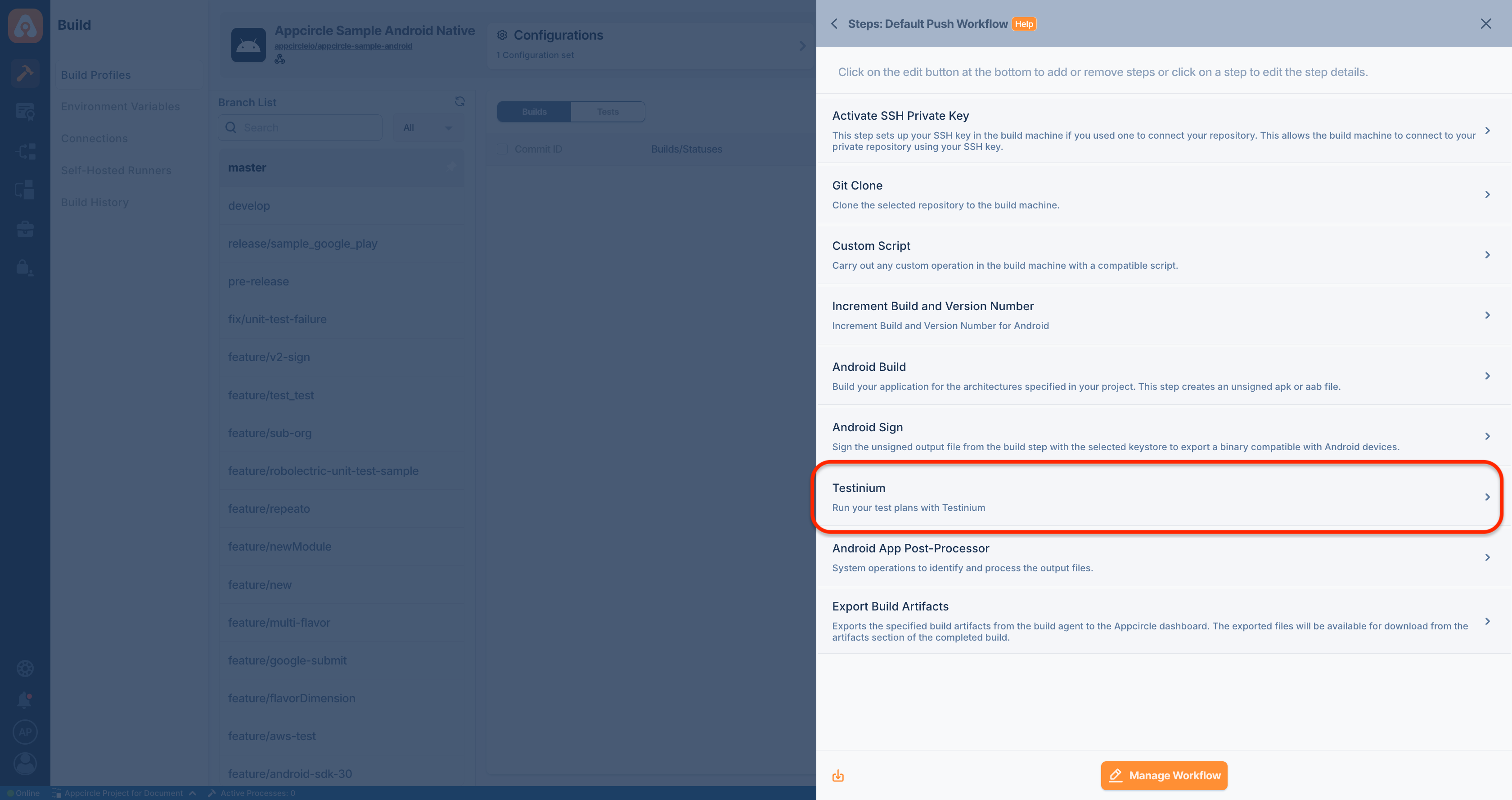
For iOS (Objective-C / Swift and React Native)
| Prerequisite Workflow Step | Description |
|---|---|
| Xcodebuild for Devices | Builds the application in ARM architecture and generates an IPA file. |
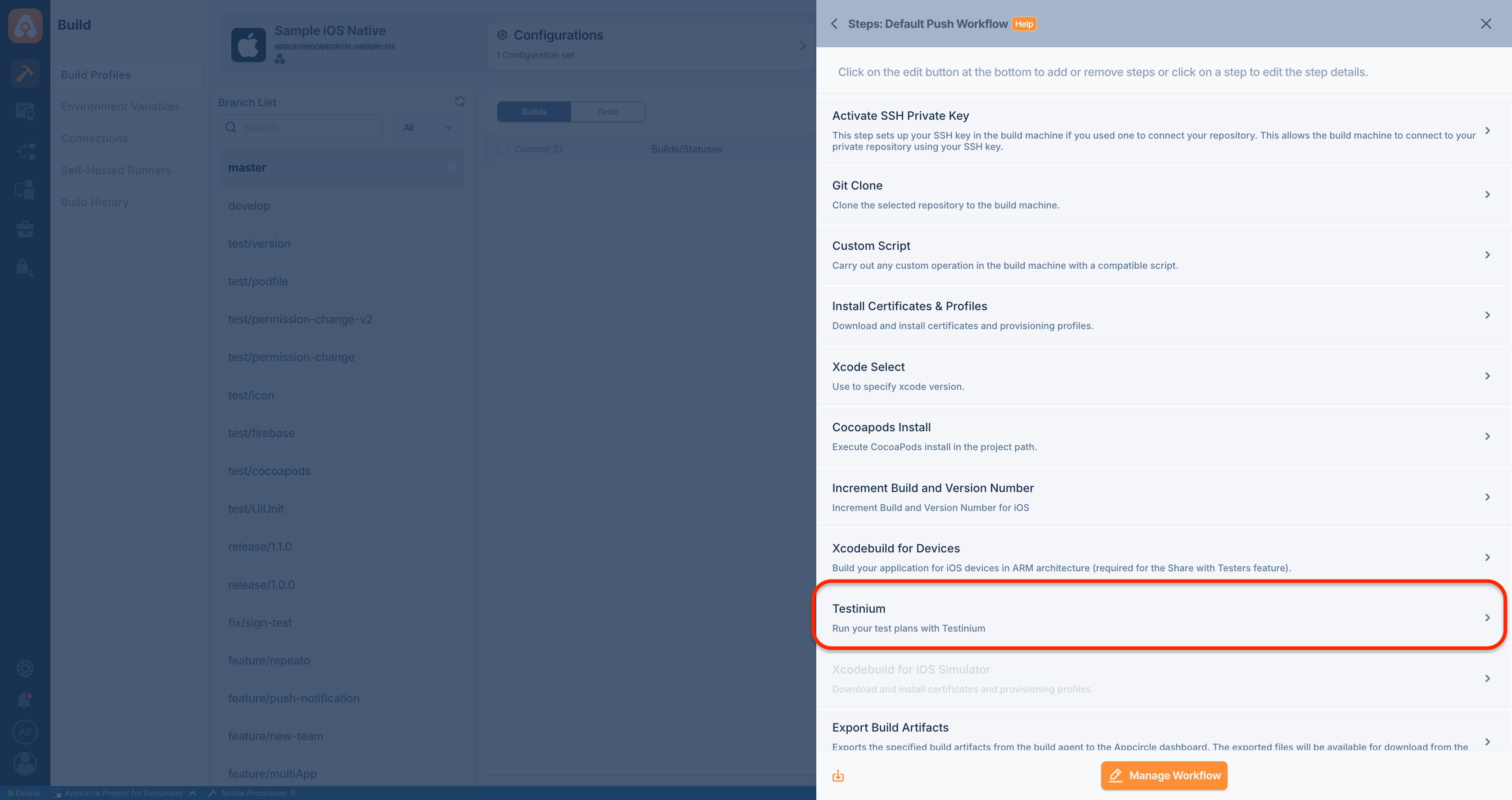
For Android Flutter
| Prerequisite Workflow Step | Description |
|---|---|
| Flutter Build for Android | Generates the app required for the Testinium step. |
| Android Sign | This step is required for signing the app. It processes the output for signing but can be skipped if the app is already signed. |
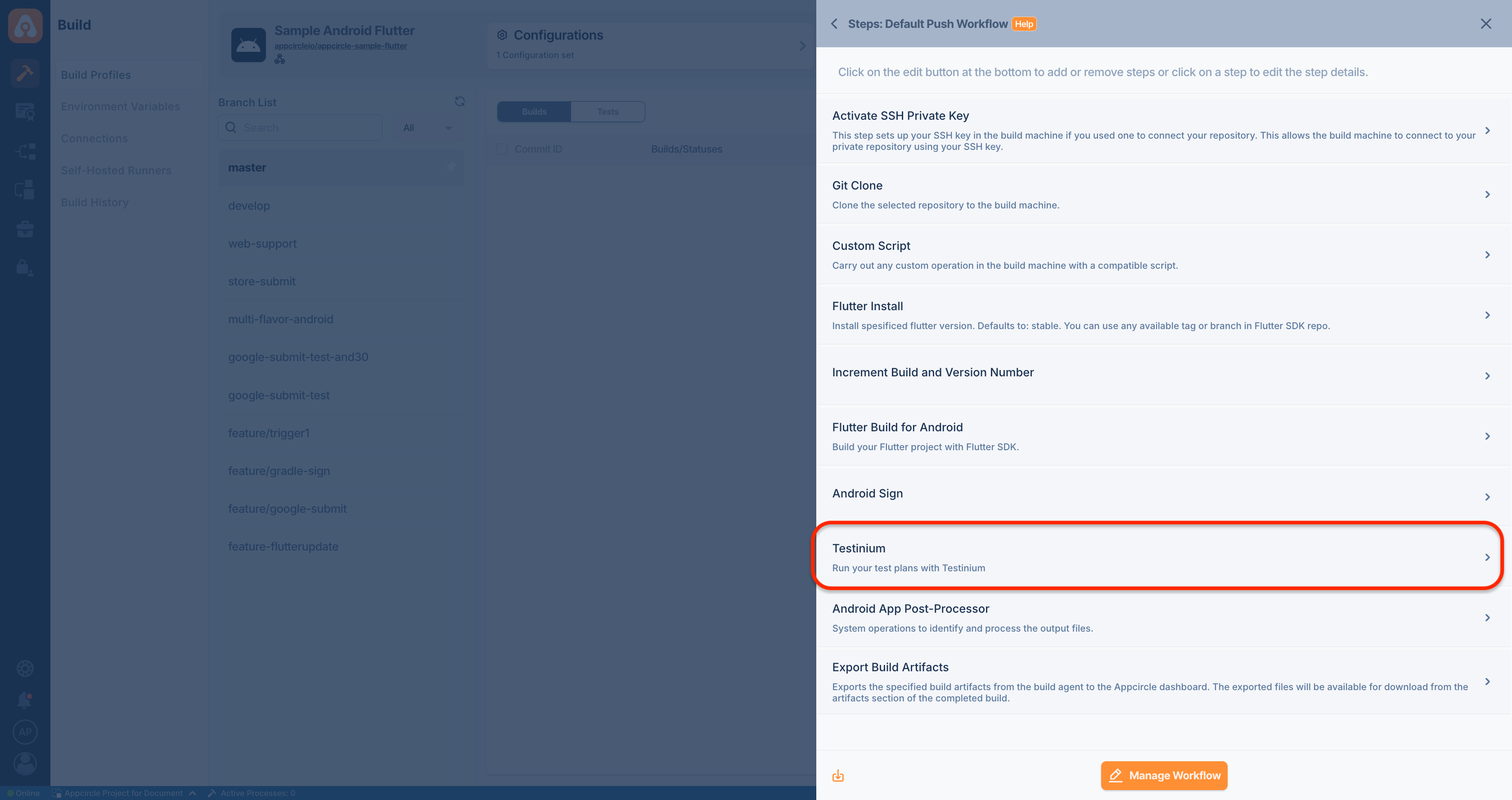
For iOS Flutter
| Prerequisite Workflow Step | Description |
|---|---|
| Xcodebuild for Devices | Builds the application in ARM architecture and generates an IPA file. |
| Flutter Build for iOS | Prepares the Flutter project for the iOS environment and builds it using the Flutter SDK. |
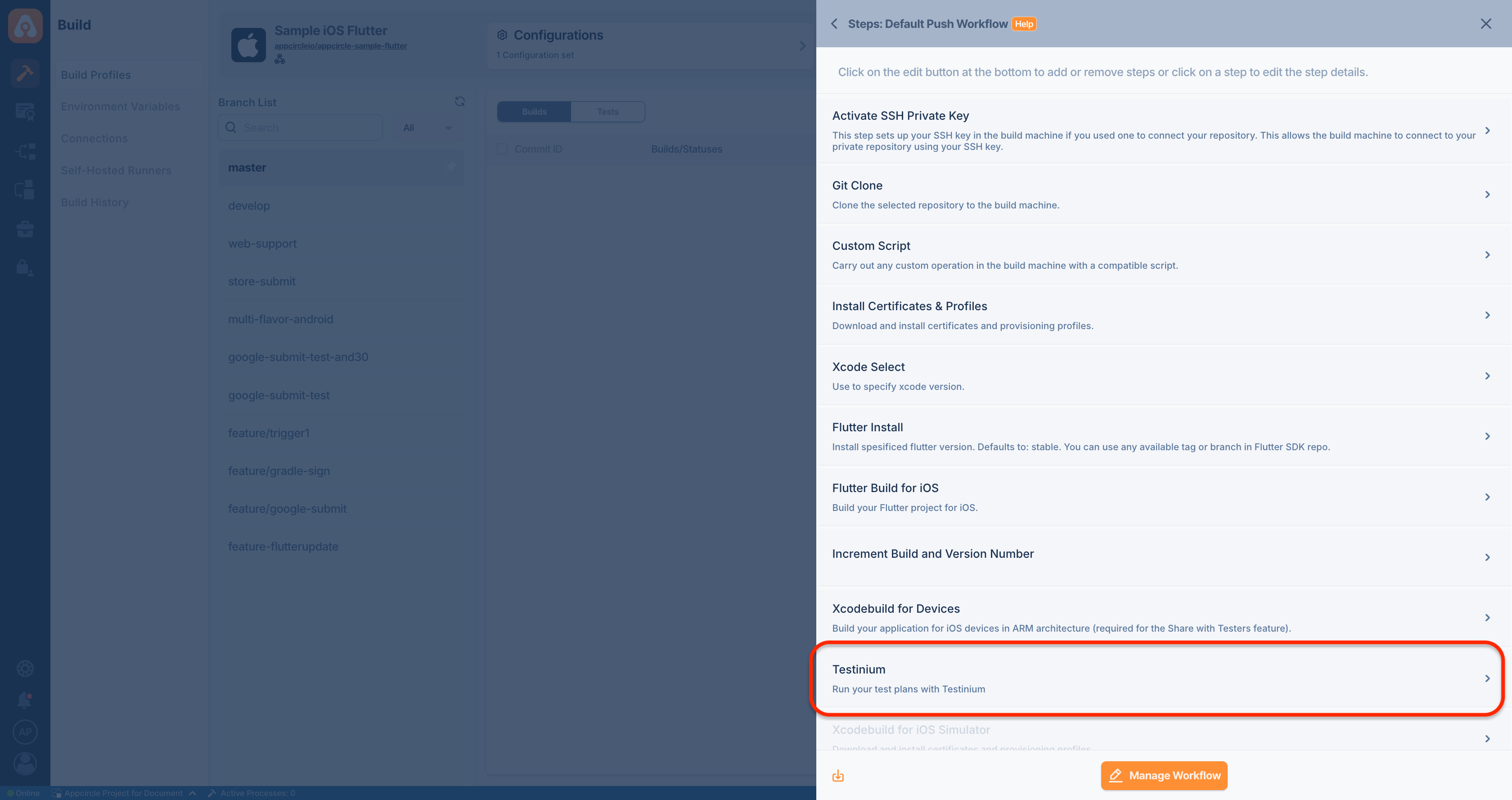
Input Variables
For each component, specific input variables are required for its operation on your system. The input variables necessary for Testinium are as follows:
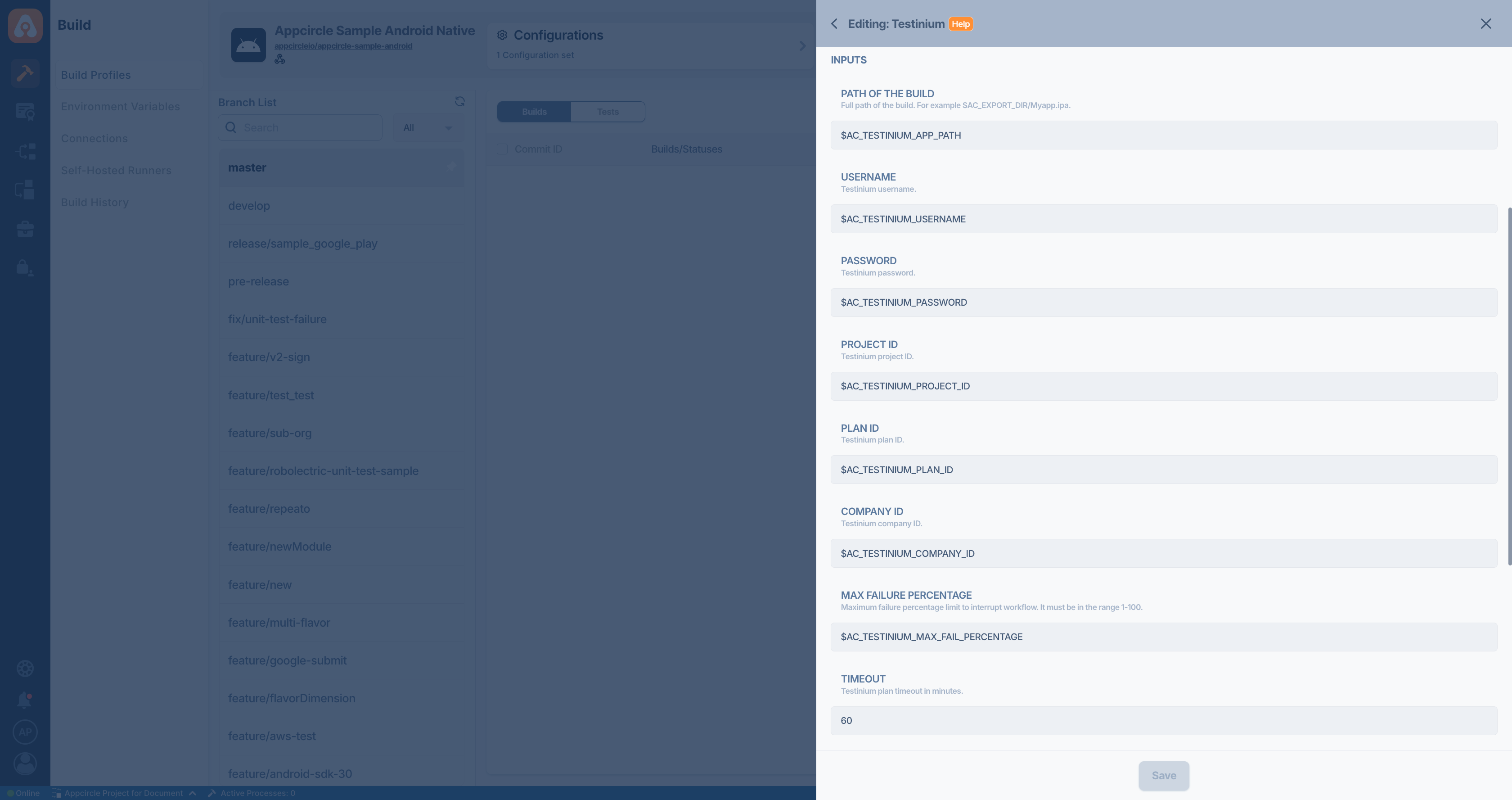
Confidential information should be entered as a secret environment variable. Also, ensure that the environment variable group is selected in the Configuration.
| Variable Name | Description | Status |
|---|---|---|
$AC_TESTINIUM_APP_PATH | Specifies the full file path of the build output, such as $AC_EXPORT_DIR/Myapp.ipa for iOS or $AC_APK_PATH for Android. | Required |
$AC_TESTINIUM_USERNAME | Specifies the Testinium username used for logging in. | Required |
$AC_TESTINIUM_PASSWORD | Specifies the Testinium password used for logging in. | Required |
$AC_TESTINIUM_PROJECT_ID | Specifies the Testinium project ID. This ID must be obtained from the Testinium platform. | Required |
$AC_TESTINIUM_PLAN_ID | Specifies the Testinium plan ID. This ID must be obtained from the Testinium platform. | Required |
$AC_TESTINIUM_COMPANY_ID | Specifies the Testinium company ID. This ID must be obtained from the Testinium platform. | Required |
$AC_TESTINIUM_MAX_FAIL_PERCENTAGE | Specifies the maximum failure percentage limit to interrupt the workflow. It must be in the range 1-100. | Optional |
$AC_TESTINIUM_TIMEOUT | Specifies the Testinium plan timeout in minutes. | Required |
$AC_TESTINIUM_MAX_API_RETRY_COUNT | Specifies the maximum repetition in case of Testinium platform congestion or API errors. | Required |
Output Variables
Below are the output variables generated by this component:
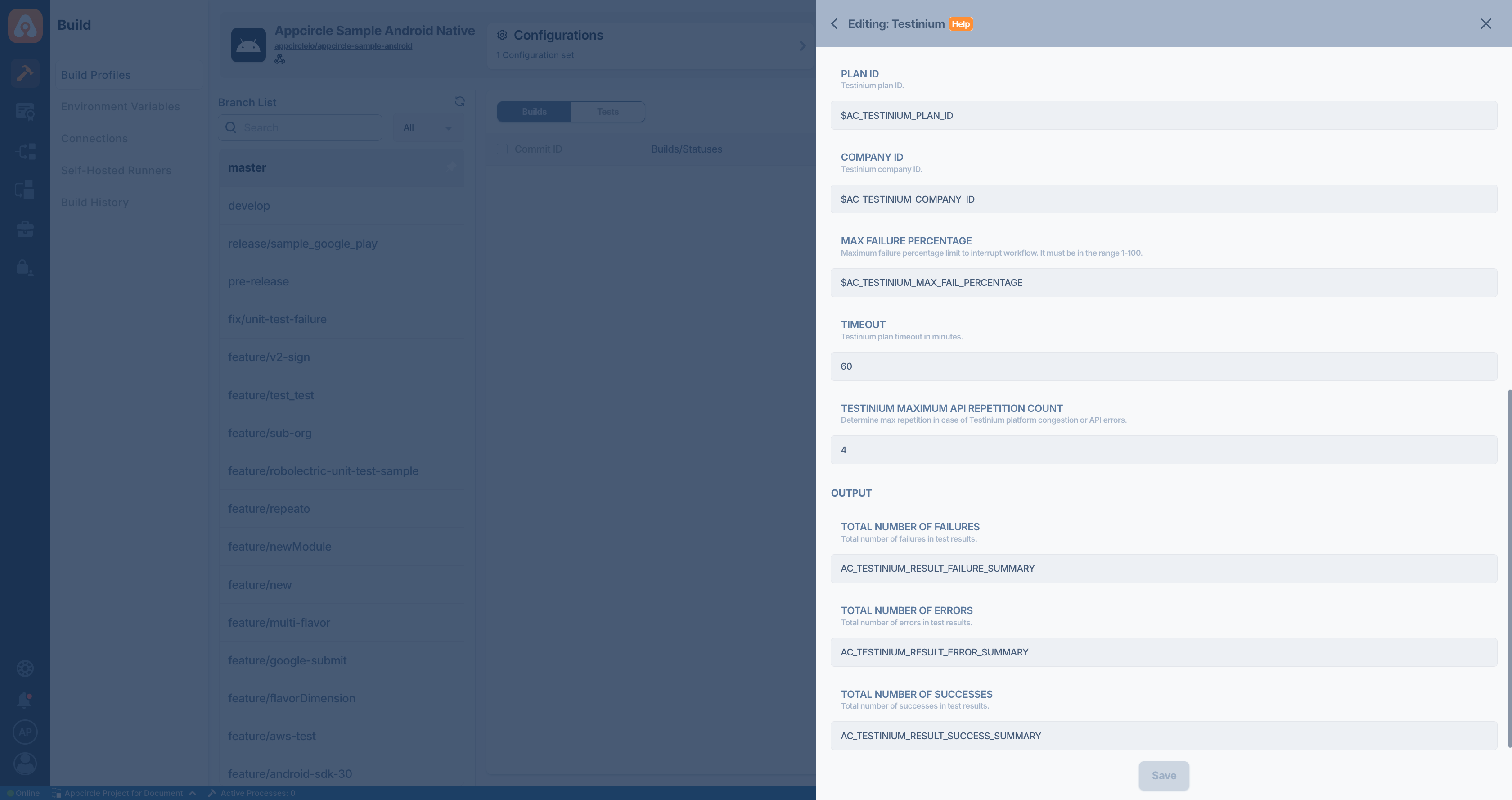
| Variable Name | Description |
|---|---|
$AC_TESTINIUM_RESULT_FAILURE_SUMMARY | Total number of failures in the test. |
$AC_TESTINIUM_RESULT_ERROR_SUMMARY | Total number of errors in the test. |
$AC_TESTINIUM_RESULT_SUCCESS_SUMMARY | Total number of successes in the test results. |
To access the source code of this component, please use the following link: