Appdome Build-2Secure for iOS
Appdome Build-2Secure automates the integration of advanced security features, adaptive protections, code-signing, and certification processes into mobile applications, enhancing security without the need for manual coding or code analysis.
For detailed information on the benefits that Appdome Build-2Secure adds to your mobile app, please refer to the following blog post:

Prerequisites
The workflow steps that need to be executed before running the Appdome Build-2Secure for iOS workflow step, along with their respective reasons, are listed in the table below.
| Prerequisite Workflow Step | Description |
|---|---|
| Xcodebuild for Devices | The app required for this step is generated by the Xcodebuild for Devices (or alternative build steps). |
If a step other than the Xcodebuild for Devices step is used to build or sign the app, then the Appdome Build-2Secure for iOS step depends on this step.
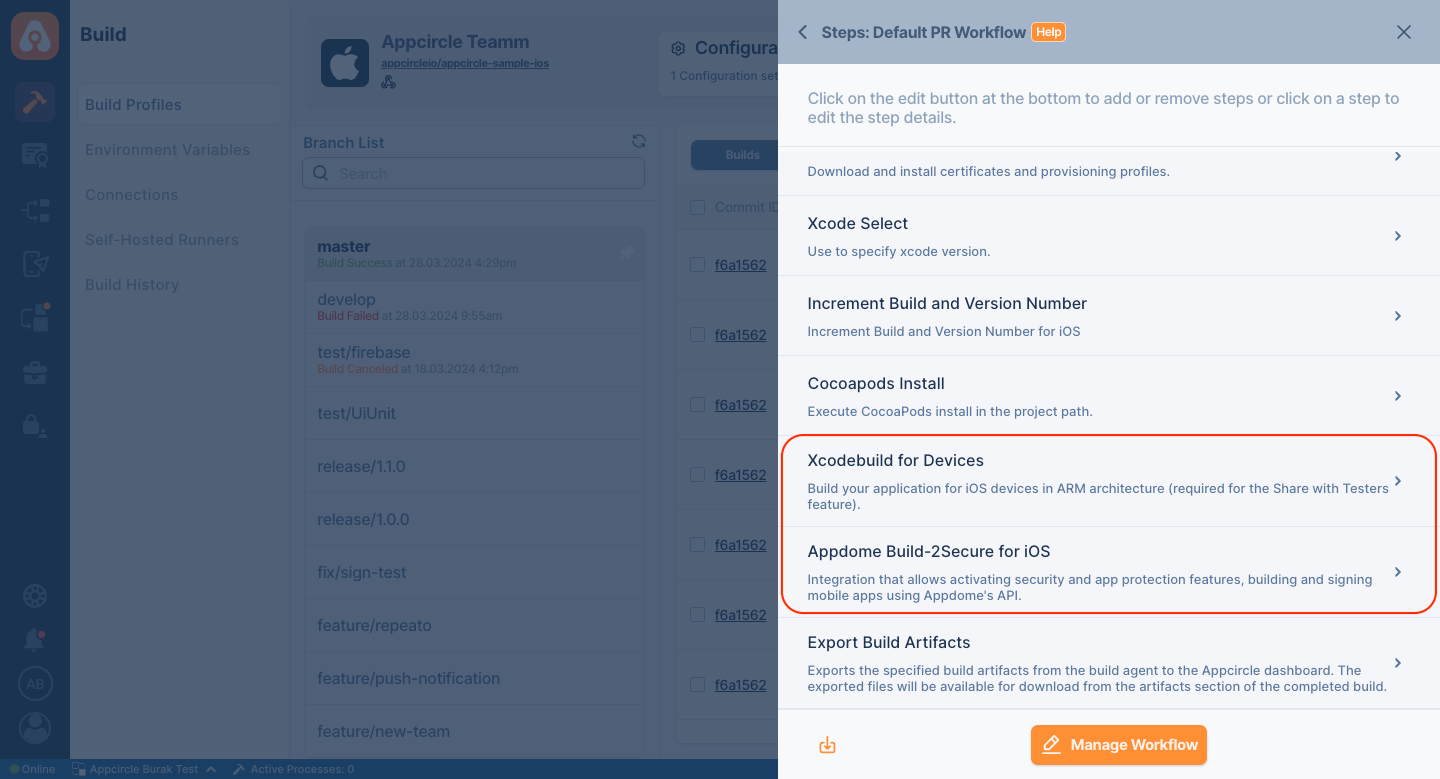
Input Variables
This stepper needs the necessary parameters to operate. You can find all parameters and their detailed descriptions in the table below.
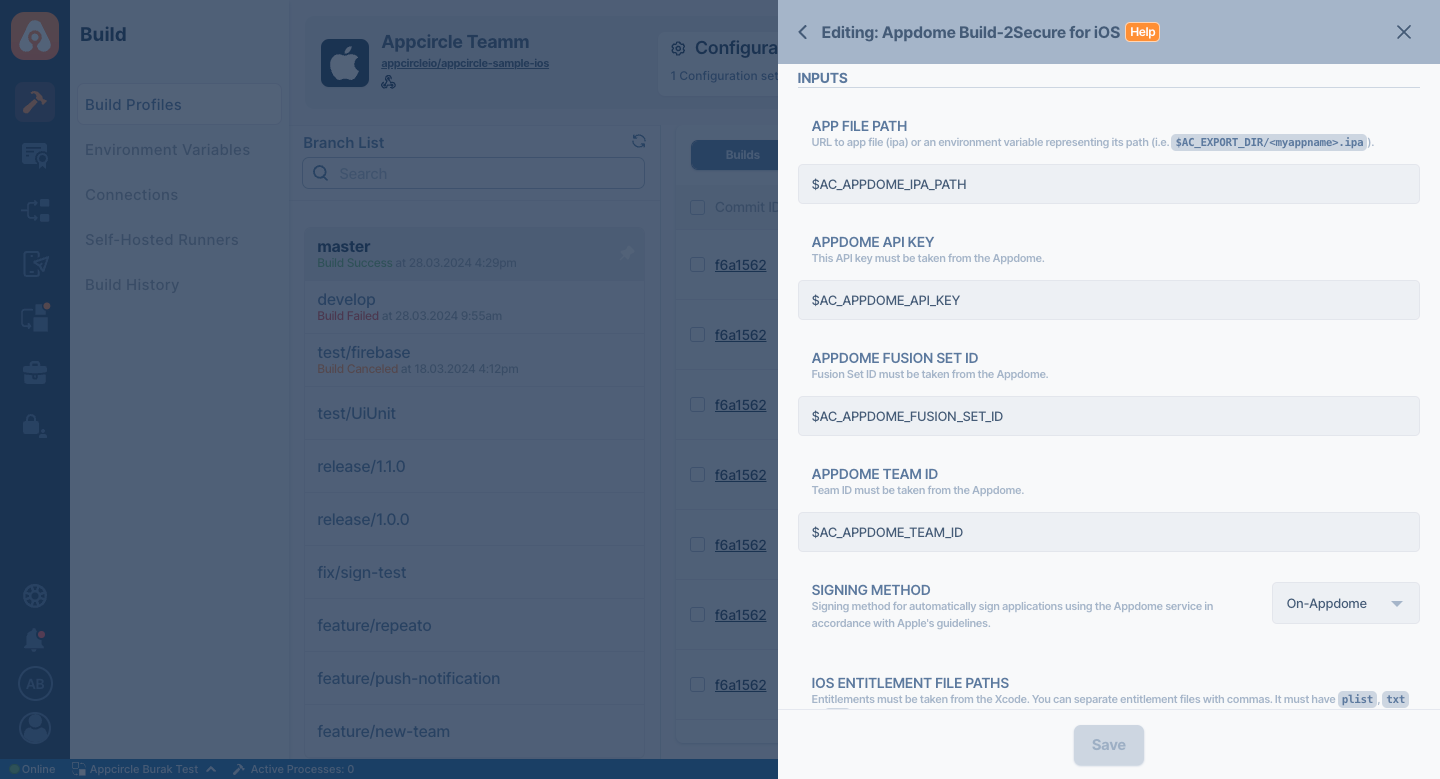
Do not hard-code sensitive variables, such as tokens and API keys, directly to the parameters in the step.
We recommend using Environment Variables groups for such sensitive variables.
| Variable Name | Description | Status |
|---|---|---|
$AC_APPDOME_IPA_PATH | URL to app file (ipa) or an environment variable representing its path. For example: $AC_EXPORT_DIR/<myappname>.ipa. | Required |
$AC_APPDOME_API_KEY | This API key must be taken from the Appdome. Please follow the Appdome documentations. | Required |
$AC_APPDOME_FUSION_SET_ID | Fusion Set ID must be taken from the Appdome. | Required |
$AC_APPDOME_TEAM_ID | Team ID must be taken from the Appdome. Please follow the Appdome documantation. | |
$AC_APPDOME_SIGN_METHOD | Signing method for automatically sign applications using the Appdome service in accordance with Apple's guidelines. | Required |
$AC_APPDOME_IOS_ENTITLEMENTS | Entitlements must be taken from the Xcode. You can separate entitlement files with commas. It must have plist, txt or xml file extension. | Required |
$AC_APPDOME_PROVISIONING_PROFILES | Paths of the provisioning profiles. You can separate files with commas. It must have mobileprovision extension. | Required |
$AC_APPDOME_CERTIFICATES | Paths of the certificate file. It must have p12 extension. | |
$AC_APPDOME_CERTIFICATES_PASS | iOS Certificate Password. | Required |
Output Variables
The outputs that can result from the operation of this component are listed as follows:
To view the output artifacts on the Download Artifacts page, please ensure that the Export Build Artifacts step is included in your Workflow after this step.
| Variable Name | Description | Status |
|---|---|---|
$AC_APPDOME_SECURED_IPA_PATH | Local path of the secured .ipa file. Available when 'Signing Method' set to On-Appdome or Private-Signing | Required |
$AC_APPDOME_PRIVATE_SIGN_SCRIPT_PATH | TLocal path of the .sh sign script file. Available when Signing Method set to Auto-Dev-Signing | Required |
$AC_APPDOME_CERTIFICATE_PATH | Local path of the Certified Secure Certificate .pdf file | Required |