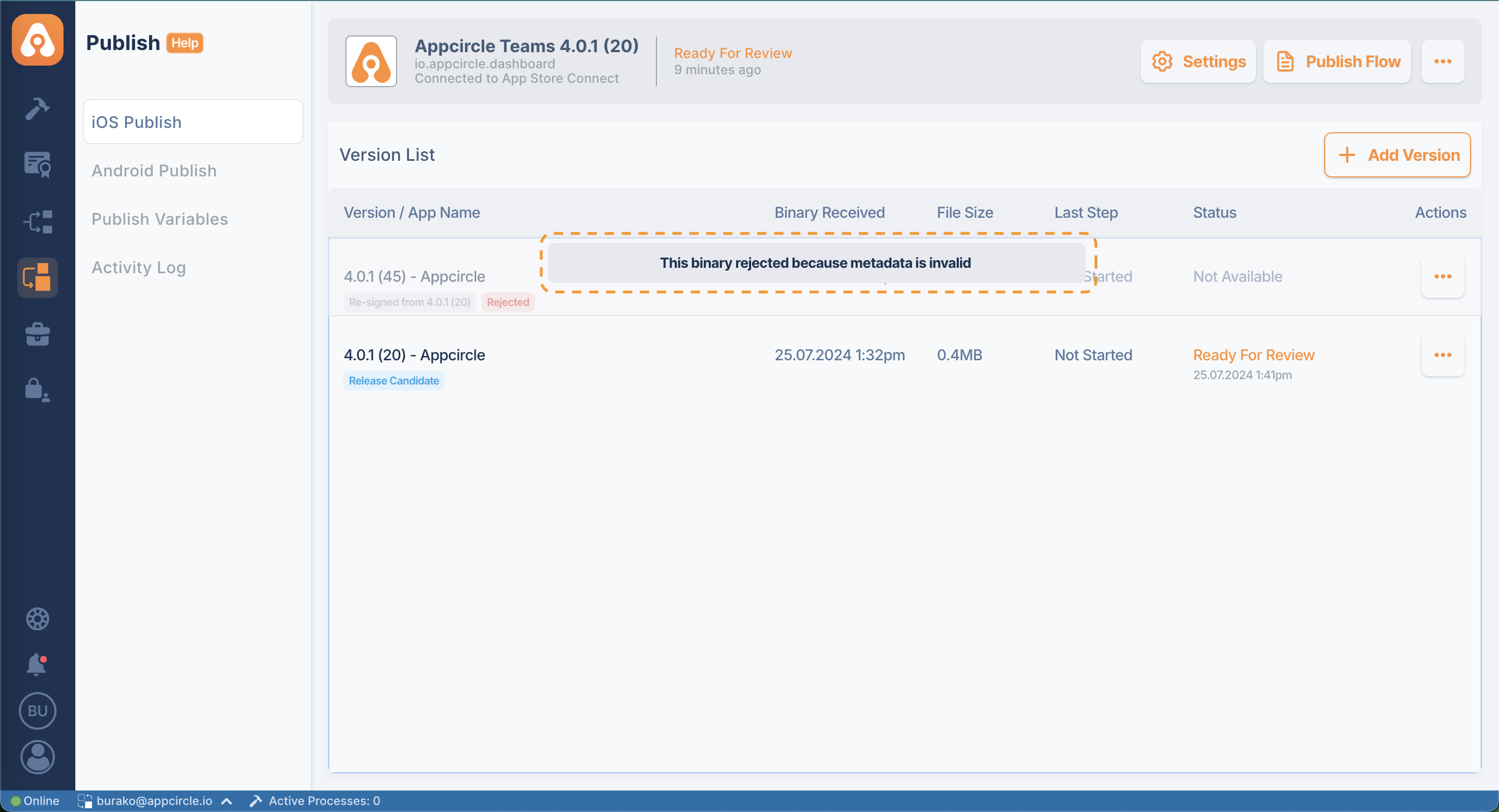Reject Binary
Appcircle's Reject Binary feature allows you to reject the binary entering the publish process if it is not suitable. This feature adds flexibility to your publish management and enables more detailed control over your publishing processes.
If there is a problem with the binary sent for publish or the metadata is invalid, you can use the Reject Binary feature to invalidate the binary by leaving a note so that your team does not make a mistake.
When a binary file is rejected, it can no longer be Marked as Release Candidate and the rejection cannot be reversed.
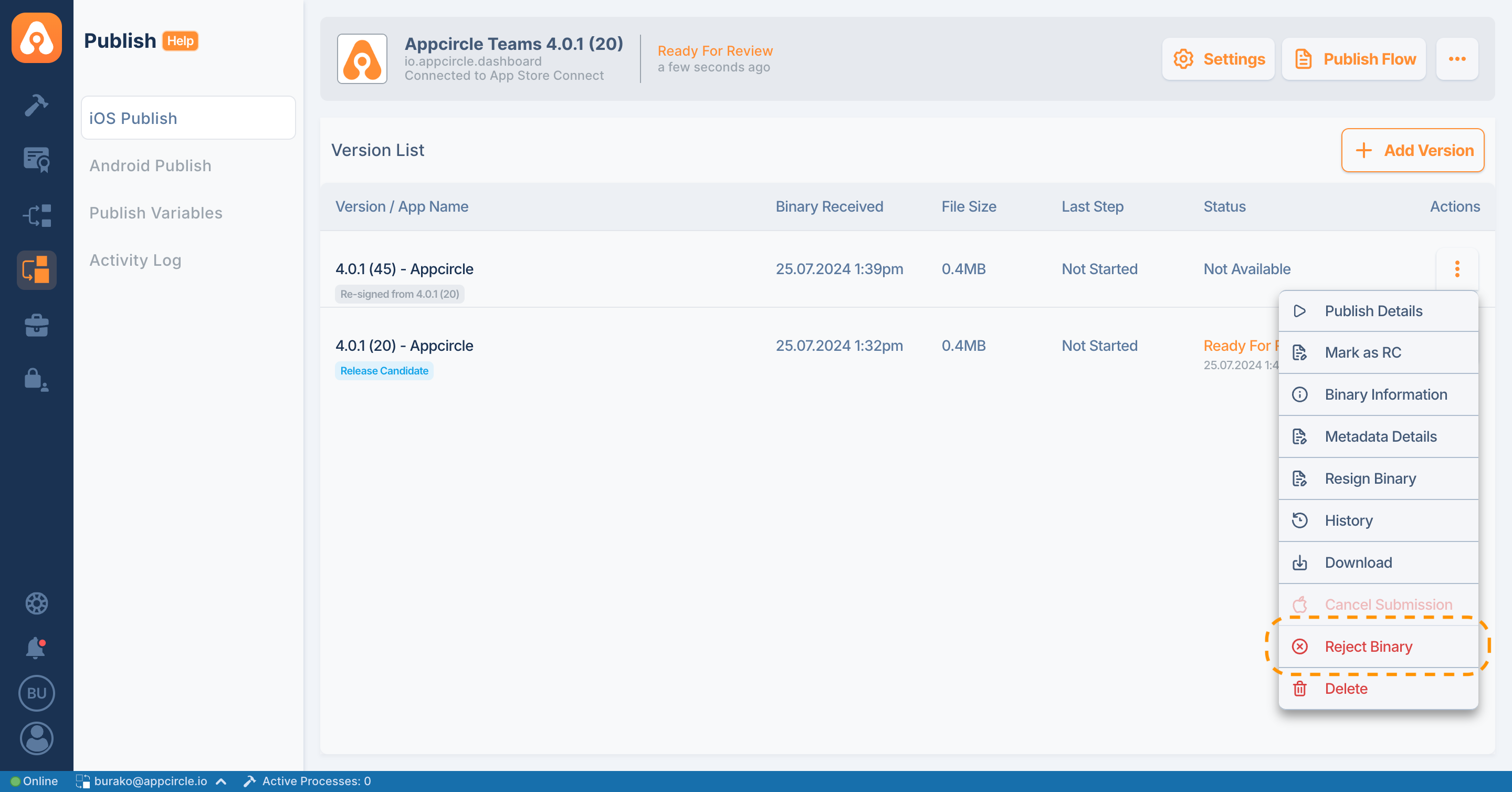
Rejection Reason
To use the Reject Binary feature, you must provide a rejection message. This message will inform other team members of the reason for the rejection.
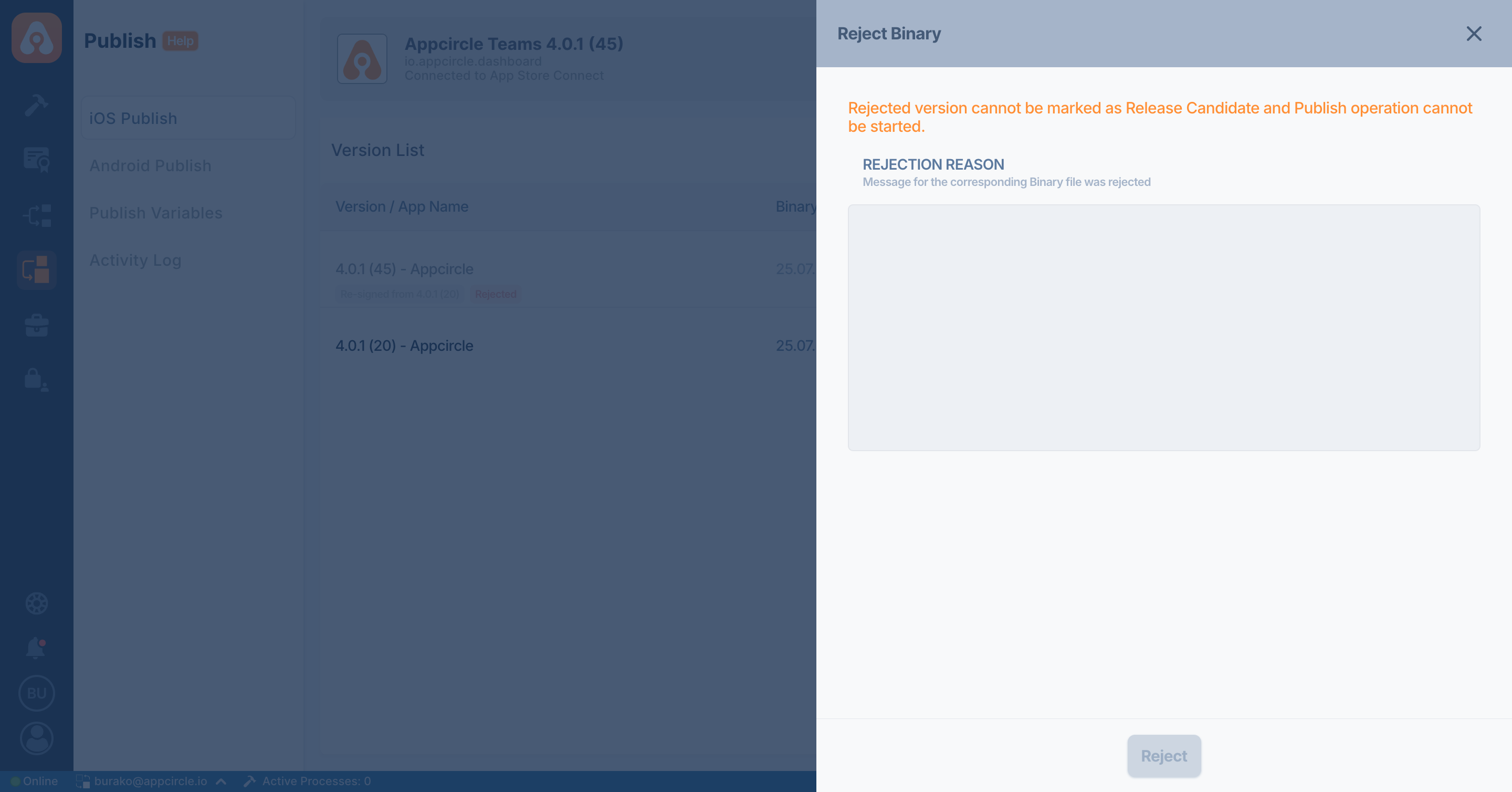
This message is presented to the user with a tool type on the Rejected tag on the binary.