Send to App Store
This step enables you to submit your application to the App Store.
Ensure the App Store Connect API Key is configured in Appcircle and chosen under Publish Settings.
Prerequisites
Below are the prerequisite steps necessary for this operation, accompanied by their descriptions.
Note: This is a standalone step. The steps listed below should precede this step if they are part of your Publish Flow.
| Prerequisite Workflow Step | Description |
|---|---|
| App Information from App Store | This step compares the Release Candidate version with the TestFlight and the App Store versions. |
| Sent to Testflight | This step allows you to submit your application to TestFlight. |
| Get Approval from TestFlight | This step checks the TestFlight status of your application and advances the Publish Flow according to the specified acceptance condition. |
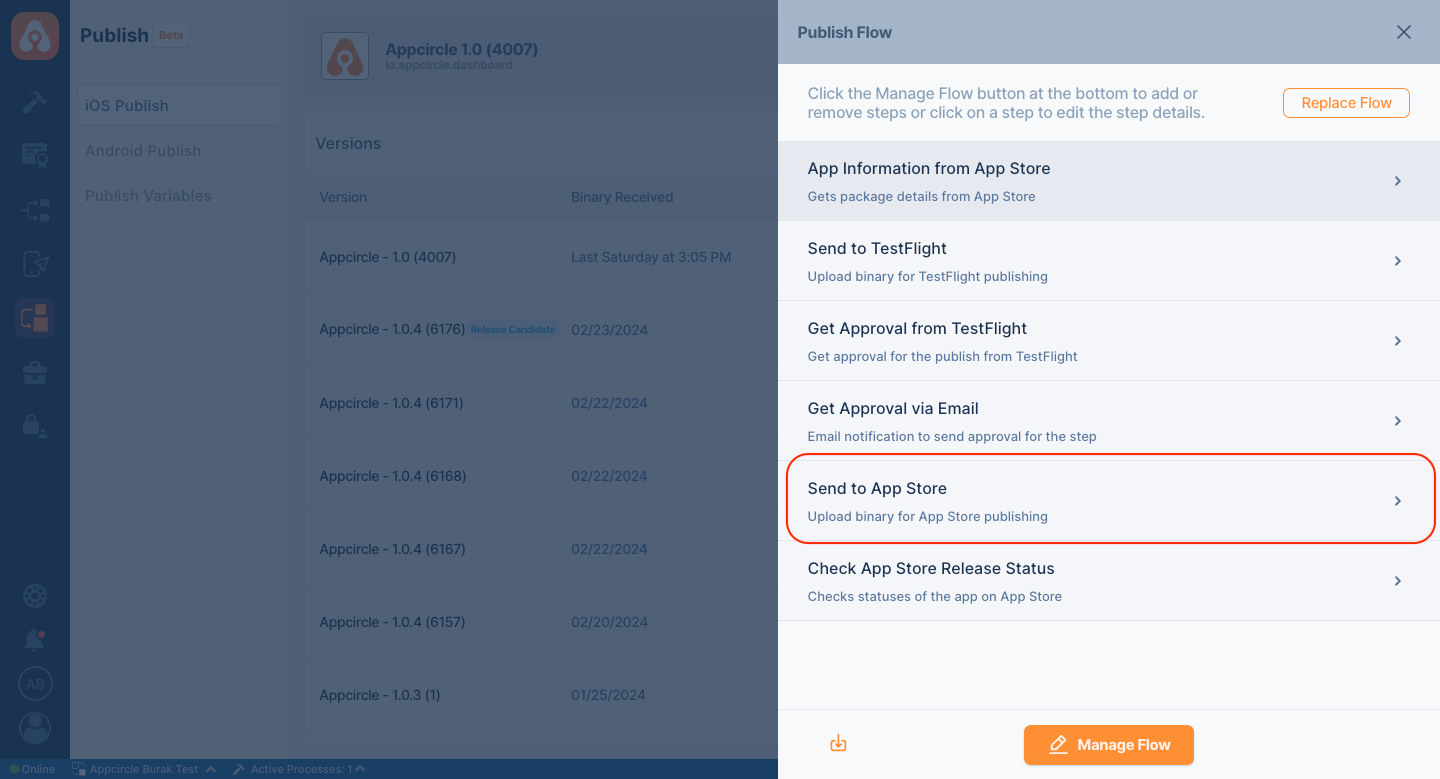
Input Variables
Below are the parameters necessary for this step's operation, along with their descriptions.
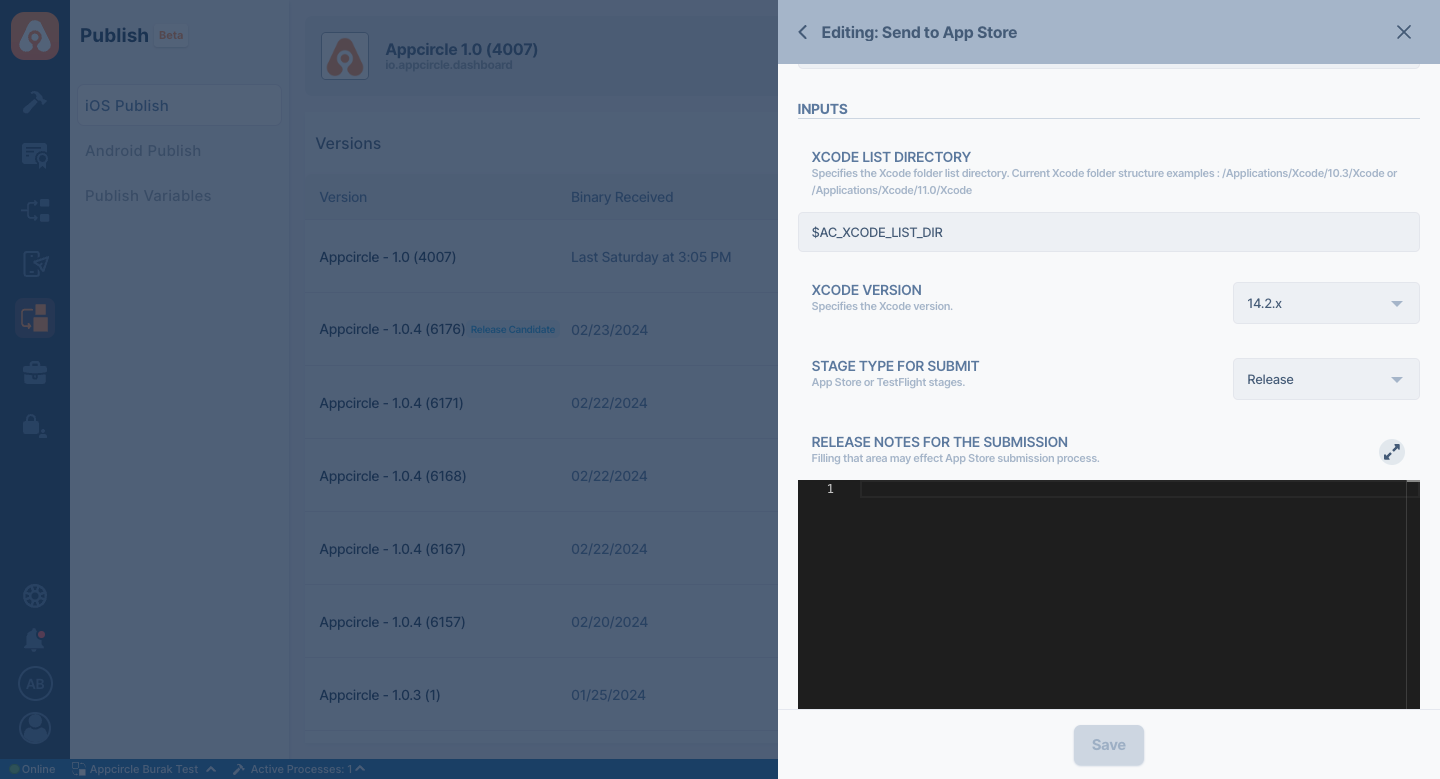
| Variable Name | Description | Status |
|---|---|---|
$AC_XCODE_LIST_DIR | Specifies the Xcode folder list directory. Current Xcode folder structure examples: /Applications/Xcode/14.3/Xcode or /Applications/Xcode/15.0/Xcode. | Optional |
$AC_XCODE_VERSION | Specifies the Xcode version. | Required |
$AC_STACK_TYPE | App Store or TestFlight stages. The default value is TestFlight. | Optional |
$AC_RELEASE_NOTES | It is the parameter used to send a release note with the selected version. You can find detailed information about Release Notes here. | Optional |
This step may also target TestFlight exclusively, depending on the chosen Stack Type. If your Publish Flow includes the Send to TestFlight step, ensure the Stack Type is set to Release.
To access the source code of this component, please use the following link: